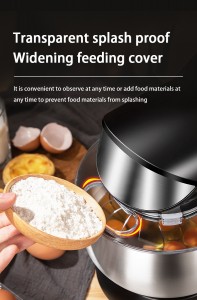The KitchenAid stand mixer is a beloved and indispensable appliance in many kitchens. It’s a workhorse that helps us create delicious meals and baked treats effortlessly. However, like any well-used machine, it requires regular maintenance and care to ensure its optimal performance and longevity. One crucial aspect of this maintenance is greasing the gears. In this blog post, we will guide you through a step-by-step process on how to grease your KitchenAid stand mixer, ensuring that it continues to serve you for years to come.
Step 1: Gathering the supplies
Before starting the greasing process, it’s important to gather all the necessary supplies. You will need:
1. A container of food-grade grease specifically designed for stand mixers. Make sure it’s recommended by the manufacturer or suitable for KitchenAid mixers.
2. A clean cloth or paper towels for wiping away any excess grease.
3. A screwdriver, preferably a flat-head, to remove the attachment hub cover.
Step 2: Unplugging and tilting the mixer
Safety comes first! Unplug your mixer from the power source to avoid any accidental injuries. Furthermore, tilting the mixer will give you better access to the attachment hub.
Step 3: Removing the attachment hub cover
Locate the attachment hub cover, which is located at the front of the mixer where you attach various accessories. Use your screwdriver to carefully remove the screws securing the cover. Set aside the screws in a safe place as you will need them later.
Step 4: Accessing the gears
With the attachment hub cover removed, you will be able to see the exposed gears. Take a moment to inspect them and ensure that there are no signs of damage or excessive wear. If you notice any issues, it is best to consult a professional or reach out to the KitchenAid customer service.
Step 5: Applying the grease
Using your clean cloth or paper towel, remove any old or excess grease from the gears. Once the gears are clean, apply a small amount of food-grade grease to each gear. Be mindful not to over-grease, as it can lead to performance issues.
Step 6: Reassembling the attachment hub cover
After successfully applying the grease, reattach the attachment hub cover using the screws you set aside earlier. Ensure they are tightened securely but not excessively, as overtightening may cause damage.
Step 7: Final check and cleanup
Give your mixer one final check, making sure all the components are secure and in place. Wipe away any excess grease using a clean cloth or paper towel. Dispose of any used materials properly.
Taking the time to grease your KitchenAid stand mixer’s gears is essential for its proper functioning and longevity. With the step-by-step guide provided in this blog post, you can confidently perform this maintenance task on your own. Remember, regular maintenance and care will keep your KitchenAid stand mixer operating smoothly, allowing you to continue creating culinary wonders in your kitchen for years to come.
Post time: Aug-18-2023